✅
You are now scheduled for a Quda Training Session!
Host name:
Time: Event time not available.
While this session is intended to be completed within 30 minutes, we suggest setting aside 45 minutes off the floor in case any circumstances cause the session to run overtime.
To prepare for the session, we suggest choosing a computer in the pharmacy that:
- Will allow for minimal disruptions/distractions.
- Ideally has both a dispense label printer and dispense label scanner for the purpose of demonstrating the powerful SpeedScan Order and SpeedScan SMS functions.
- If only a label scanner is available, this is fine – please just be prepared to print out a dispense label from another computer (or better yet, have one printed and ready before the session).
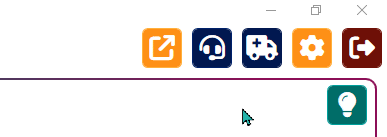
A few minutes before the session is due to start, please also ensure you click the little ambulance icon at the top-right corner of the Pharmacy Halo Hub on your chosen computer to download our remote support software – as shown on the left.
After clicking through the next couple of windows that pop up, you’ll be shown a 9-digit code that your trainer can use to remotely access your computer during the session. Please have this code ready for when your trainer calls so you can hit the ground running.
Speak soon! 😊
Interested in learning more about Quda prior to the session? Be sure to check out our Support page where we outline all the various features and functionality that have helped make Quda a game changer for the hundreds of pharmacies that use it everyday.
