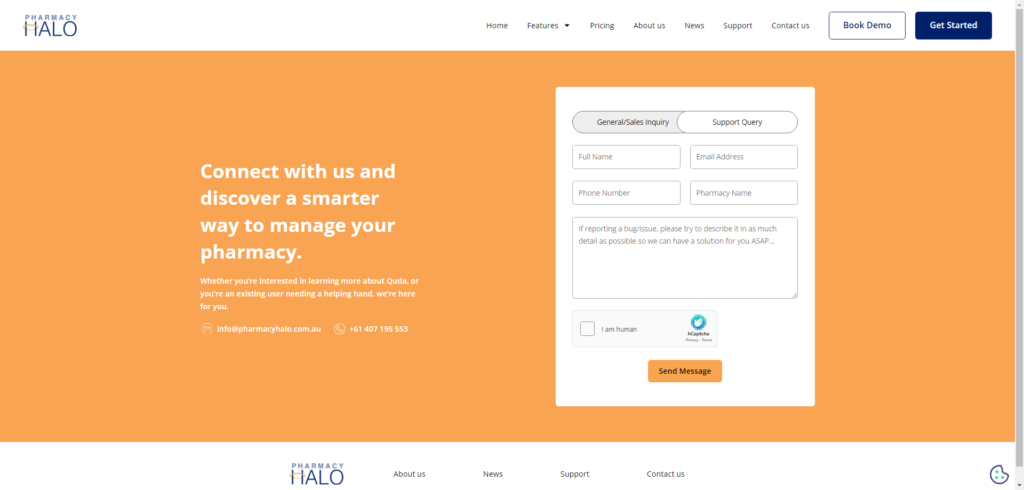How to...
Implement Webbit in x Steps
-
Step x: Add Staff
-
Step x: Customise Patients
-
Step x: Install on all computers
-
Step X: Get trained up
-
Step x: Notify your team, and get them setup and trained
-
Step x: Know where to go for more guidance and support
-
Step x: Enjoy your new and improved systems!
For any staff that perform actions throughout the MedsPro / iCHECK process, ensure they have the same login code in the Pharmacy Halo Hub. This is cross-referenced with the Webstercare process and is used to match staff actions across the two systems.
Any actions completed in the Webstercare process that don't have a matching staff member in the Hub will fail to import, so this is critical.
Open Webbit, click on Management on the left, and then open Patient Management. This is where you can assign the correct information to all of your DAA patients (e.g., how many packs they collect at a time, where their packs are stored, if they're a delivery patient, etc). While it might take some time to go through all of your patients, you will only need to do this process once.
As the Pharmacy Halo Hub has no maximum terminal limit and no additional 'per-terminal' fees, we encourage you to install it on every computer in the pharmacy so you can access from anywhere at anytime.
Be sure to tick the Remember Me box as you login on each computer as well so you can save yourself from the embarrassment of forgetting the password in a weeks time.

It's also handy to right-click on the Pharmacy Halo Hub in your taskbar (assuming it's open) and click Pin to taskbar so you never have to go searching for it when you need it.
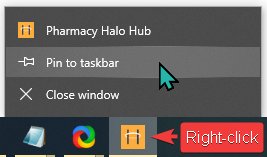
You should let your team know that you'll now be using Webbit within the Pharmacy Halo Hub for tracking DAAs (e.g., via your team WhatsApp, Facebook group, etc) and get them to watch the Webbit Starter Series you watched in Step x.
If you ever need to get in touch with us directly - whether it's because you've run into an issue or you'd just like to ask a general question about how something works - you can do so via the Contact Us page on our website and send through a support query to our team.
Okay - this isn't really a proper step, but celebrations are in order!
Seriously - give yourself a pat on the back. You've done yourself, your team, and your community a massive favour by implementing Webbit and replacing your old systems. Be sure to mark this day in your calendar next year so you don't forget to celebrate your one year Webbit-versary (fine, we might be pushing it with this one).