Introducing the Pharmacy Halo Hub!
* Ensure you uninstall the old Quda, and that all computers are ideally converted on the same day.

We’re excited to announce the evolution of Legacy Quda (the standalone version of Quda that will no longer be accessible from 01/01/2025) to our new and shiny Pharmacy Halo Hub.
“What the bloody heck is the Pharmacy Halo Hub?!”
Okay – that’s a relatively aggressive way to ask, but the Pharmacy Halo Hub is the new home of Quda, as well as all other future apps we develop (including our recently released DocLink and Webbit).
In terms of just some of the new features and functionality available in the Hub version of Quda, we’ve got:
 Customer Search
Customer Search
Makes creating special orders for repeat customers/patients much more efficient.
 HaloPay
HaloPay
Get setup as a merchant and gain the ability to request payments for items via SMS links.
Read more and register your interest here.
 Dispense Label Printing
Dispense Label Printing
This is still experimental, but will help you save on printing excess A4 paper.
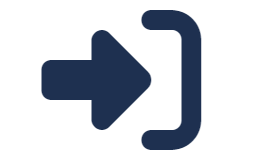 Improved Logins
Improved Logins
Ever run into random logouts on some computers despite “Remember me” being ticked? We’ve fixed that.
 Expanded Category Customisation
Expanded Category Customisation
Customise SMS preferences (contact points AND wording) per category for greater control.
 Improved Order History
Improved Order History
See a record of all status changes in an order (e.g., edits, if an order was sent back a stage, etc) so you get the full picture.
 Reorder Reminders
Reorder Reminders
Schedule an SMS to your patient ‘x’ days after collection of an order to ask if they want their next supply prepared.
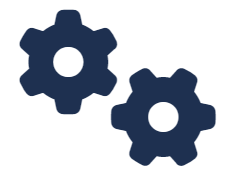 Improved Settings
Improved Settings
We’ve just made this a lot cleaner and easy to navigate.
 SMS on ETA Edit
SMS on ETA Edit
Send an SMS when you edit the ETA of an order (e.g., when reordering an Overdue Order).
 Popout SpeedScan
Popout SpeedScan
Have SpeedScan Order and SMS available on your screen at all times.
 Improved Search
Improved Search
The Search function now allows you to search both special orders and waiting list entries.
 More Funny Lines On Launch (!!!)
More Funny Lines On Launch (!!!)
This is easily the most important of all the changes.
“Well hot diggity dog! How do I change over to this new fandangled thing?”
Great question! Since you get to keep all your existing orders, data, and settings, the process is super easy and only takes a couple of minutes per computer.
Keen to make the leap yourself? After ensuring you have your username, password, and Terminal Activation Code handy, just follow these 3 easy steps on each computer:
- Uninstall Quda.
- Head to www.pharmacyhalo.com.au, click Download, download the Pharmacy Halo Hub installer, and install the Pharmacy Halo Hub.
- When the Hub opens, punch in your login details (same as Legacy Quda), tick ‘Remember me’, log in, and voilà—you’re all set!
Please note that all computers must be converted on the same day to avoid compatability issues. New orders you create in the Hub version of Quda will not be visible in Legacy Quda.
Oh, and don’t forget to give your team a heads-up! The Hub has a new icon ![]() (and name), so if they’re looking for Quda and can’t find it, this is why!
(and name), so if they’re looking for Quda and can’t find it, this is why!
“Gee, that sure sounds difficult, but boy am I keen to change over. Can you help me?”
No. Sorry… But seriously, absolutely! Use the booking calendar below if you’d prefer to be guided through this process.
Give us a shout at info@pharmacyhalo.com.au if you’ve got any questions about any of these changes. And to reiterate, we will be shutting off support for Legacy Quda in the new year from 01/01/2025, so make sure you convert before then to avoid any interruptions!
Aside from that, our sincerest thanks again for being such an awesome community, and we hope you have a fantastic rest of your 2024!
Kind regards,
The Pharmacy Halo Team
