How to...
Change SMS & App Settings
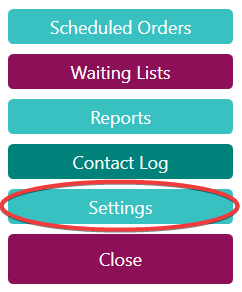
Click on the Settings tile on the bottom-left of the home screen.
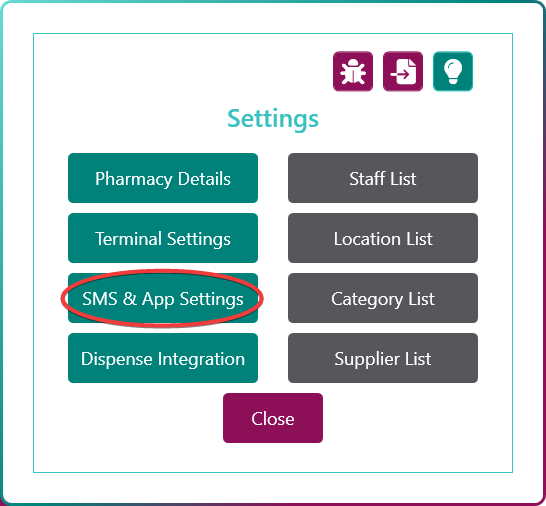
Click on SMS & App Settings.
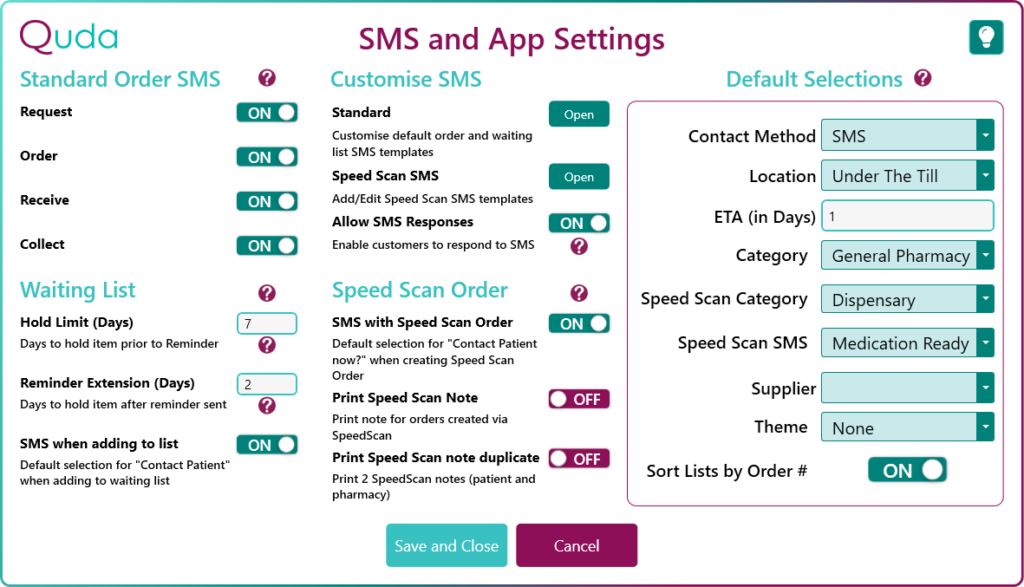
SMS & App Settings
This is where you can choose all your preferred default selections for the many options that are available throughout Quda (e.g., when to contact, which category to select by default, etc).
Note that these settings only choose the default selection. Most of these selections can be overridden depending on the specific needs in the moment (e.g., even if you set the contact choice at the Receive point to ON, you can still turn it off while in a specific order if you wish).
Note that you can also click the Open buttons under the Customise SMS heading to open windows that allow you to freely edit all your SMS templates.
Please also be aware that hovering your mouse for a second over any of the maroon question mark symbols will show additional information about that specific setting.